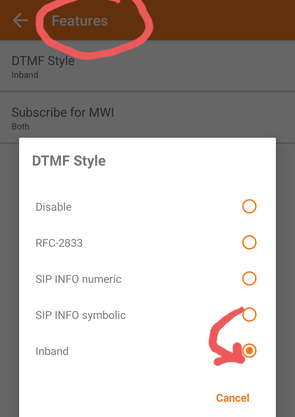|
Modern Telecom is pleased to be partnering with Zoiper http://www.zoiper.com
Zoiper is a soft phone company making android, ios and desktop applications for use with our platform.
If you would like to use the Zoiper Mobile app on your smartphone, please see our 1 minute installation video here: https://youtu.be/Yyn7X4hE62k then select one of the links below to download the app to your phone.
· Google Play: https://play.google.com/store/apps/details?id=com.zoiper.android.app · Apple Store: https://apps.apple.com/us/app/zoiper-lite-voip-soft-phone/id438949960 To make the setup experience easier - you may contact our helpdesk to request a QR code be emailed to you and then after Zoiper is installed you can simply scan the QR code we will email you using the camera on your smartphone instead of having to type your username and password.
0 Comments
Your comment will be posted after it is approved.
Leave a Reply. |
Categories
All
|