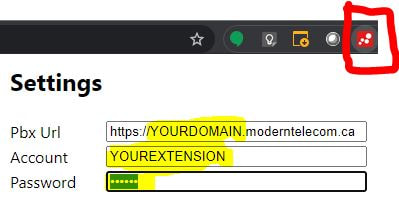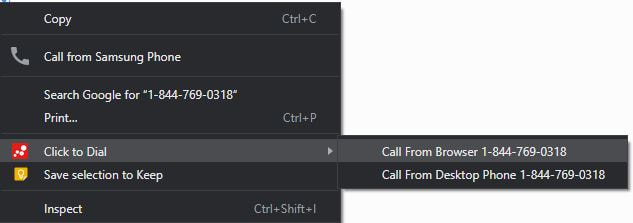|
Learn how to use the Vodia Click 2 Dial Chrome extension. Its an easy way to make phone calls from within your browser by right clicking on a number and selecting to dial from either your desk phone or the web phone. Get the chrome extension from here: https://chrome.google.com/webstore/detail/click-to-dial/fjoflheglodmbjfgbhfamglcimbedoff/
0 Comments
Your comment will be posted after it is approved.
Leave a Reply. |
Categories
All
|